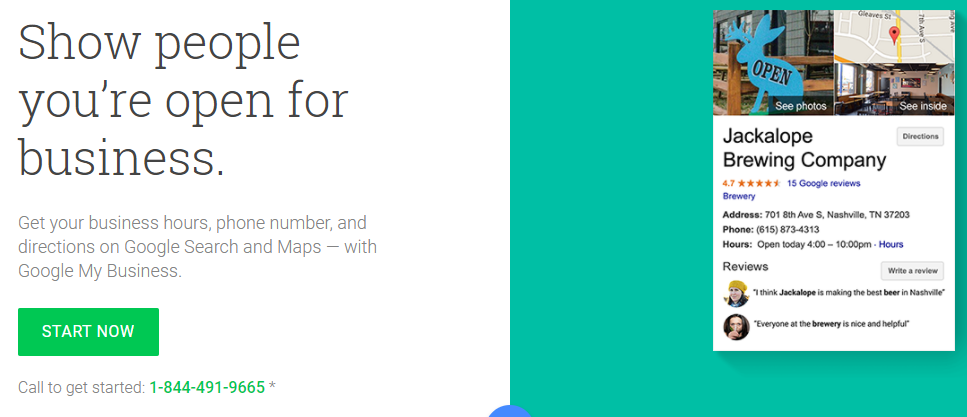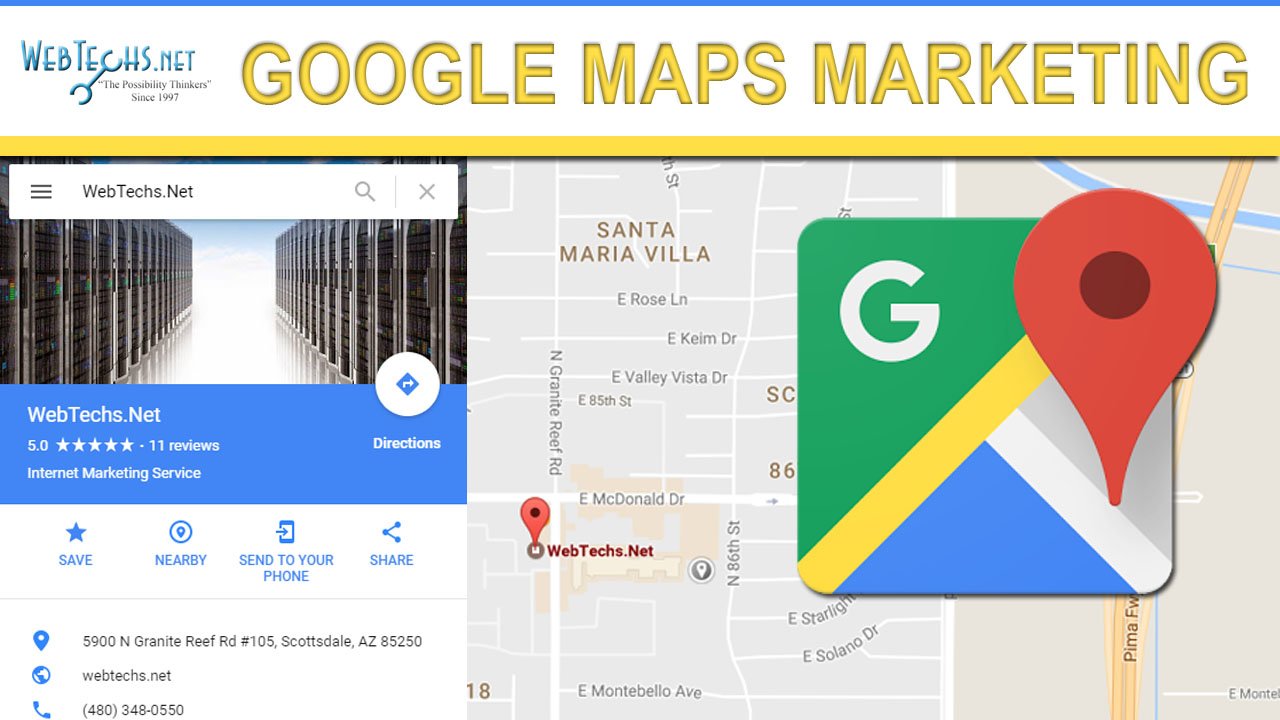
If you are searching for “Google Maps Marketing“, “Google Maps Optimization“, “Local Maps Marketing“, “Google Maps Marketing Services“, “Google Maps Optimization Services“, “Google Local Business Listing Optimization“, “Google Maps SEO“, “Google Maps Optimization For Home Improvement Companies” or “Google Maps Marketing Strategy“, you have found the right place!
If you are searching for phrases like that, you are most likely looking to find a Google Maps Optimization Guide, or are looking for Marketing Companies that can help optimize your Google maps listing. In either case, we can help!
WebTechs.Net is a highly reviewed SEO company located in Scottsdale, Arizona that offers Google Business Listing optimization services to rank you highly on Google local search and also provides Google maps marketing strategy tips to help you optimize your Google listing yourself.
JUMP TO SECTION:
Use the links below to jump to the section you are interested in the most.
Google Maps Marketing
![]()
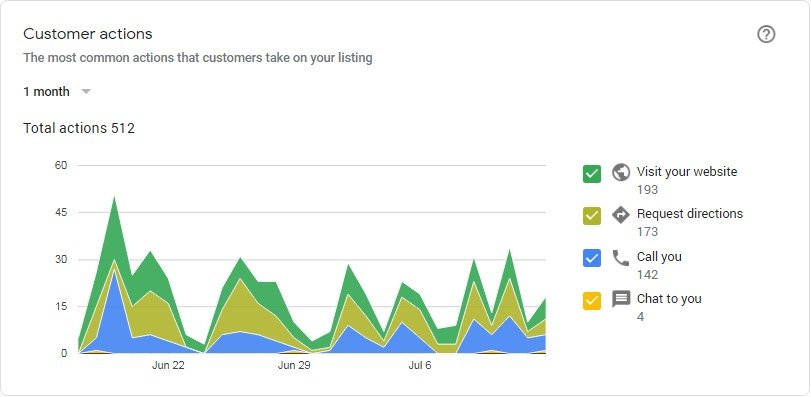
Snapshot of one of our client’s Google Maps Listing
Definition: Google maps marketing is “the act of optimizing your Google listing to rank highly on local search, also known as, Google maps“. Creating and optimizing your Google maps listing is one of the fastest ways to get new customers to patronize your local business. Google maps marketing can help you get found easier than ever before and increase your sales for your small business. Once your Google listing & website is optimized correctly, new customers will find you through Google search vs. you hunting for them or spending money on leads.
You have 2 options for Google Maps Marketing, either:
- DIY Google Maps Marketing Google Maps Marketing Strategy, or
- Pay for Professional Google Maps Marketing Services
If you already have a listing you can skip the next section. However, if you don’t have a Google maps listing, read how to create Google business account.
How To Create A Google Business Account – Google Maps Listing
![]()
In order to create a successful Google maps marketing strategy, you are going to need a Google maps listing.
- What Is A Google Maps Listing?
- How To Find Out If You Have A Google Maps Listing
- How To Search For Your Business On Google Maps
- Select The Right Business Category
- Wrong Way To Select A Business Category
- Right Way To Select A Business Category
- How To Claim Your Google Maps Listing
- How To Create A New Google Maps Listing
- Verifying Your Google Maps Listing
What is a Google Maps Listing?
A Google maps listing is simply a online business listing that is shown in Google search. The listing is pulled up whenever a searcher or user types in keywords. For example: You found this guide by typing words related to “Google Maps Marketing” or “Google Maps Optimization Services”.
If you already have a listing you can skip down to this section. If you don’t have a Google maps listing you should get one right away. You may even have one out there and not even know about it.
How To Find Out If You Have A Google Business Listing Or Not
The first step to finding out if you already have a listing or not is to do a search. Go to Google.com/business and do a search for your company. Click the start now button to login and begin your search.
*You will need a Gmail email address to have access to the Google My Business. We suggest using the your main account you use on a regular basis. Google provides access to a whole resource of tools that will be helpful to your business account including: YouTube (Video), Webmasters (Analyze Basic Keyword Traffic), Analytics (Deeper Analysis Of Traffic, User Behavior etc), Gmail (Google Email) and more. Choose 1 “businessname@gmail.com” email address and stick with it to keep things more simple in the future.
How To Search For Your Business On Google Maps
Click the start now button and you will be taken to the screen to start entering your information.
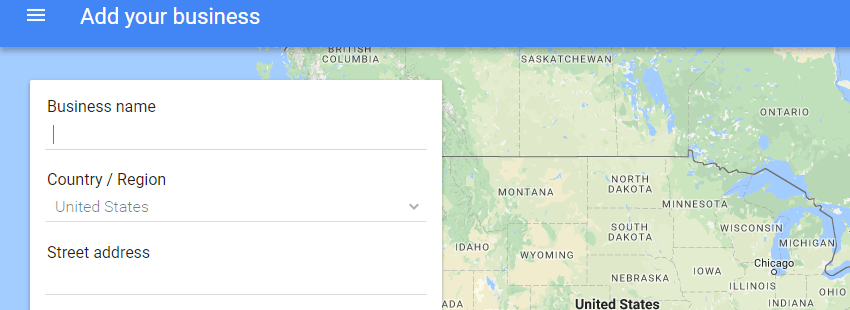
Start typing in your business name and you should notice Google start to automatically populate different business names similar to yours. Do you see your business name in the populated results? If so, select it and the details will automatically be filled out for you. Don’t see your business name in the automatically populated results? No problem, simply fill out all of your details including: business name, country, street address, city, state, zip code, and the main business phone number.
Select The Right Business Category
Once you have entered all of the information, you will be presented with a section called “Category”. It is very important that you choose the right business category in order to show up for the right kinds of searches performed by your customers. If you were to mark your category wrong, Google wont understand what service or product you are trying to promote and all of this work will have been for nothing.
Wrong Way To Select Your Business Category
You see, we would think that “SEO Company” would be a category Google would have but this is not the case. Their isn’t a single result in the populated results when we start typing in SEO. You will see the correct way to mark a listing for an SEO company below.
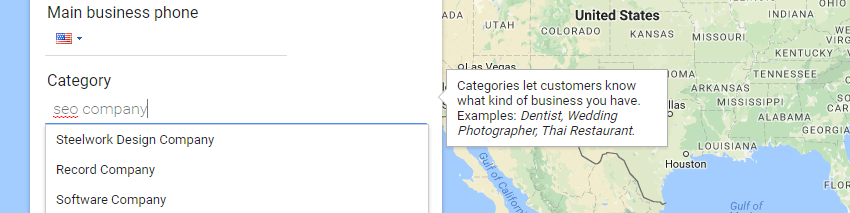
Wrong Way To Select Your Google Business Category
Right Way To Select Your Business Category
The correct Google business category for an SEO company would be “Internet Marketing Service”. Failing to mark your listing correctly can confuse Google and cause them not to show your listing for any searches.
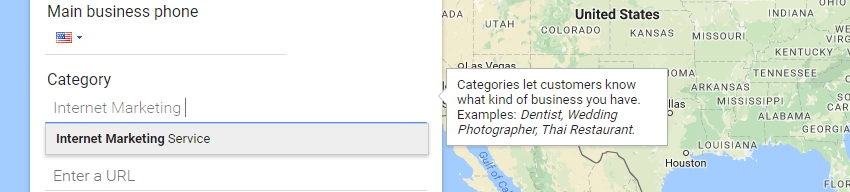
Right Way To Select Your Google Business Category
If you need help choosing your business category on Google, check out this guide we found that has all of the Google’s business categories listed on one page. Here is Google’s guide on how to choose a business category but its honestly not that helpful and is why we went abroad to find better resources.
How To Claim A Listing That’s Already Been Created
Depending on how long your company has been in business, you might already have a business listing on Google and not even know it. Below we show you how to find out a listing that’s already out there and claim it so you can start optimizing it.
What If Someone Else Already Verified My Listing
If someone unknown to you or another company you used to do business has already verified your listing, its actually slightly difficult to get it back unless you know the right steps to take. Even with the right steps it can be tough to get the Google My Business team to release the listing.
How To Create a New Google Maps Listing
In order to create a brand new Google maps listing all you need to do is follow the same steps you took to search for your business. Enter in all of your business details and make sure you select the right category. After you select your business category, enter your website URL.
For example our website URL is: http://webtechs.net/.
Claiming & Verifying Your Google Maps Listing
In order to claim your Google listing all you need to do now is click continue.
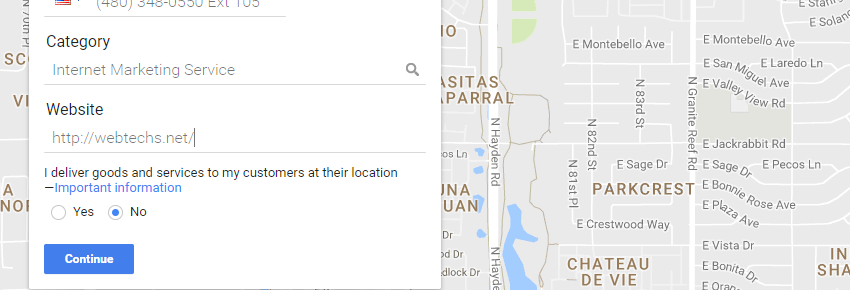
Click Continue To Claim Your Google Maps Listing
You will be presented with a screen that will ask you “The following business looks similar to the business that you added. Is this your business?”
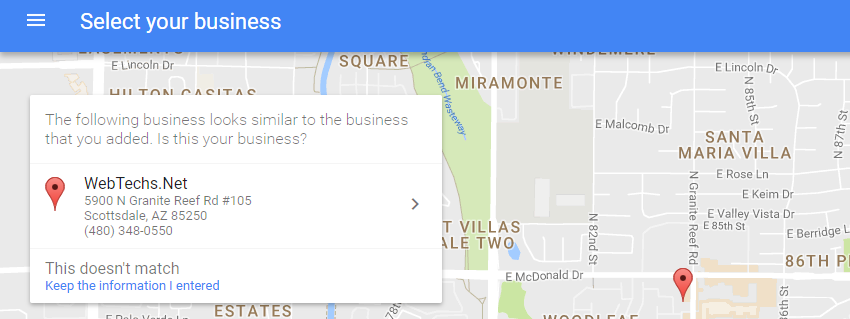
If This Is Your Business
If you believe this is your business, select the > icon to take you to you to the next screen or business dashboard where your next steps will be to verify your listing. If you listing has been verified before you will be presented with options to verify by phone or post card. Simply send the post card to your address and go back to the Google My Business dashboard and enter your pin code. If you have the option of verifying by phone (not everyone will) just click call and you will get a call from a weird-long number, don’t be worried its just Google calling to give you the pin code you need to enter to verify your business.
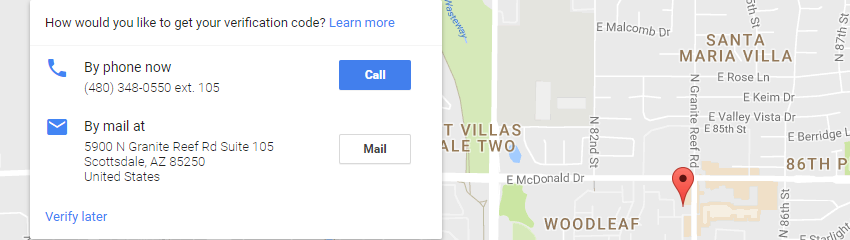
Otherwise, if you haven’t verified before you or click verified later you will be taken to the Google My Business dashboard.
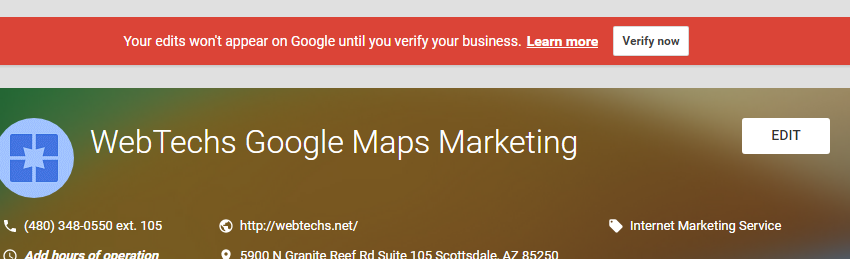
WebTechs Google Maps Marketing Dashboard
You will see a big red message that says “Your edits won’t appear on Google until you verify your business.” Meaning, until you verify your business by post card or phone, your listing will not show up in Google maps as a search result.
If This Is Not Your Business
If this is not your business just select “This doesn’t match – Keep the information I entered”. For the sake of this guide, we will select “this doesn’t match – keep the information I entered”.
This will take you to the next screen that will have you read the terms of service and select that you are the owner of the business or authorized to manage this business. Just select the box and click continue.
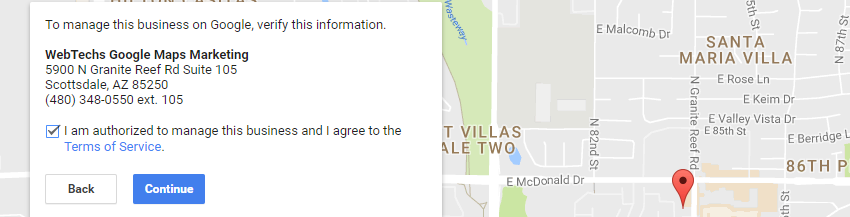
Once you click continue you will be taken to your Google My Business Dashboard.
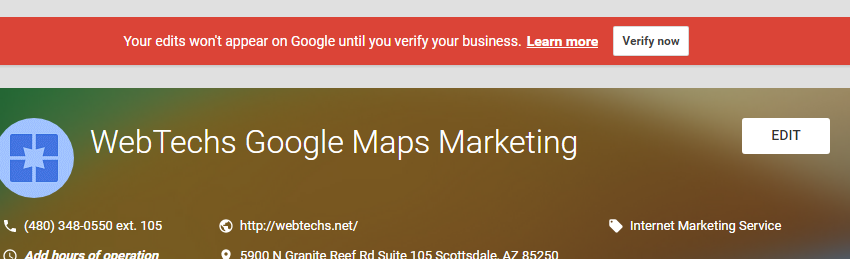
WebTechs Google Maps Marketing Dashboard
You will see a big red message that says “Your edits won’t appear on Google until you verify your business.” Meaning, until you verify your business by post card or phone, your listing will not show up in Google maps as a search result. Post cards will take 3-7 days to make it to your address. Once you receive the post card just come back to your listing to enter your pin code. Once you enter your pin code, your good-to-go start adding pictures, entering more details etc.
Google Maps Optimization & Marketing Strategy
![]()
In order to optimize your Google maps listing to the fullest you are going to do 5 things on a regular basis: Get Reviews To Your Listing, Add Pictures To Your Listing, Publish New Content To Your Google Plus Listing and Add links to your listing.
- Add SEO Optimized Pictures To Your Google Maps Listing
- Choose The Right Keywords For Your Pictures
- The Importance Of Adding Photos To Your Google Maps Listing
- Add Pictures Through The Google My Business Dashboard
- Upload Your Identity Photos
- Uploading Customer Photos Through The Front End Of The Listing
- Use Your Mobile Phone To Upload Pictures To Your Listing
- Get Reviews On Your Google Maps Listing
- Claim Your Other Listings From Around The Web
- Get Reviews On Your Other Listings Too
- Top 10 Listings To Verify
- Select The Right Service Area
1. Add SEO Optimized Pictures To Your Google Maps Listing
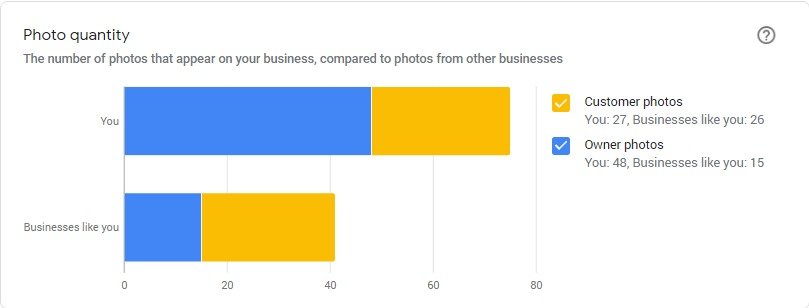
Snapshot of our client’s Photo Quantity On Google Maps Listing
Adding pictures to your Google maps listing is one of the most important things you can do for your business. It creates trust, lets your customers get a real life view of the services you perform or products you sell and also gives you a chance give Google a clearer description of the specific services or products you offer. As you can see above, Google even takes into account how many more pictures you have than your competitors. This isn’t a clear sign that “pictures matter to Google”!
Furthermore, if you are a interior designer, cabinet maker, contractor (roofer, plumber, construction, masonry), remodeler, builder, artist or any business that creates, you need pictures on your listings more than any other business type.
The way to do this is with “adding keywords to your picture titles”. Before you upload your pictures, you are going to want to add titles to them so Google can understand what the picture is about. Google cant see pictures like you and me see them visually. They see pictures with words.
2. Choose The Right Keywords For Your Pictures
The words you use on your pictures is very important and you should do research before adding titles to them.
For example: If you are a “Plumber” and want to add pictures to your listing but aren’t sure what keywords you should use, you can easily find keywords using “Google Keyword Planner” or just by using common sense.
Use laymen terms to describe your pictures, words everyone uses, not just experts.
For example: Use the word “plumber” instead of “piping technician”. Use the words “tile roofer” instead of “tile contractor”, plus tile contractor could get confused with tile flooring contractors and others. Use the words “flooring installer” instead of “flooring contractor”. Use the words “air conditioner repair” instead of “hvac repair”. Not too many people know what “HVAC” (Heating Ventilation & Air Conditioning) stands for and that term doesn’t get searched for as often as the term “AC REPAIR”, according to our extensive research about this topic.
Use Descriptive Keywords
People search for products and services by the root words.
For example: When someone is looking for a plumber they usually search for them by going to Google.com and typing in “Plumber +THEIR CITY” or “Leaky Faucet +THEIR CITY”.
Title Your Pictures According To User Intent
You see, most customers are looking for a specific product or service. In order to title your pictures correctly you want to make sure and title your pictures with that in mind.
For example: In the example above, the plumber should take a picture of himself or his team and title the picture “Plumber +HIS CITY” or “Plumbers +THEIR CITY”. If this plumber offered services in Mesa, he would want to title his pictures “plumbers mesa” or “leaky faucet repair mesa”.
3. The Importance Of Adding Photos To Your Google Maps Listing
This helps Google understand that your pictures are about your services and it will help them decide whether to show your listing or not when people are searching for these types of services in your area. It also helps customers know that they’ve made it to the right place. One of the first things potential customers do before hiring a company is check out their photos and check out their reviews.
You have the option of upload pictures 2 ways, through the front end or back end of the listing. Although, images like your logo, profile photo and cover photo must be uploaded through the back end. You can upload product, team and additional photos in this section as well but we actually suggest uploading your other photos to the front end of your listing which we get into right after this section.
4. How To Add Pictures Through The Google My Business Dashboard
The only pictures you want to upload in the back end of your listing are your logo, profile photo and cover photo. We give you the sizes and dimensions of each as well.
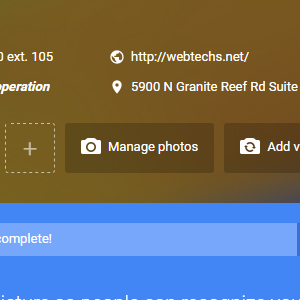 Visit your Google My Business Dashboard and click on the the tab that says “Manage Photos”. Once you click that tab you will be taken to the photos section of your dashboard. This is where you can start to upload your logo, profile photo and cover photo.
Visit your Google My Business Dashboard and click on the the tab that says “Manage Photos”. Once you click that tab you will be taken to the photos section of your dashboard. This is where you can start to upload your logo, profile photo and cover photo.
Although, make sure you have the image dimensions correct or Google wont even accept your photo. We have included the dimensions of each photo you need below. If you do not have an image editor to make the sizes you need, use this free online image editor to make the picture sizes you need.
5. Uploading Your Identity Photos
Once you make it to the Photos section of the Google My Business dashboard you will be presented with many different sections for you to upload your photos to. The only section we need to click on here is the “identity” section as shown below.
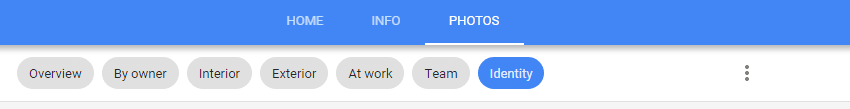
After you select “identity” tab you will have 3 sections of photos you need to upload. Profile Photo, Cover Photo, Logo Photo.
How To Upload Your Cover Photo
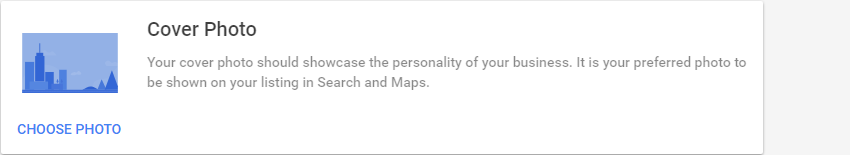
What is your cover photo? According to Google My Business, “Your cover photo should showcase the personality of your business. It is your preferred photo to be shown on your listing in Search and Maps.” Cover Photo Dimensions: Getting the size right for your cover photo is actually pretty difficult unless you have done it before. Getting the cover photo dimensions correct is the toughest part. The best Google cover photo dimensions are: 1600 x 900.
How To Upload Your Profile Photo
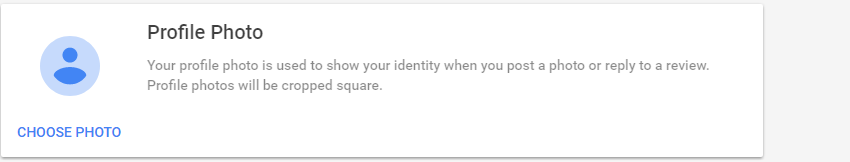
What is your profile photo? According to Google My Business, “Your profile photo is used to show your identity when you post a photo or reply to a review. Profile photos will be cropped square.” Profile Photo Dimensions: Getting profile photo dimensions correct is actually pretty easy, it just has to be any photo that is a square and at least (Width = 500px by Height = 500px).
How To Upload Your Logo Photo
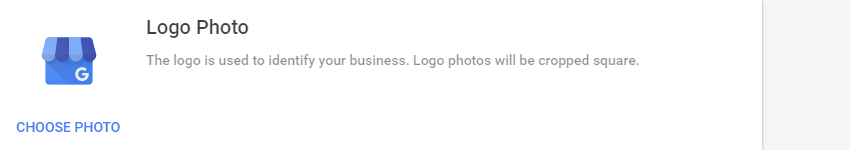
What is your logo photo? According to Google My Business, “The logo is used to identify your business. Logo photos will be cropped square.” Logo Photo Dimensions: Getting logo photo dimensions correct is actually pretty easy too, it just has to be any photo that is a square as well and at least (Width = 500px by Height = 500px).
Now that you know how to upload the most important pictures to your listing, lets show you how to upload your service, team, product or any additional photos.
6. Uploading Customer Photos Through The Front End Of The Listing
Uploading pictures through the front end of the listing is actually a Google maps marketing tactic that not too many SEO’ers know about. Doing this actually helps Google see this activity as “customer activity” even if you are doing this with the same Gmail account you created your business listing with. Simply type in your business name on Google.com and when your listing shows up to the right hand side of the screen (desktop) or directly in front of you (mobile), click the section that says “add a photo”. This will allow you to upload pictures from your computer or smart phone.
Here is what the add photos section looks like on a desktop computer.
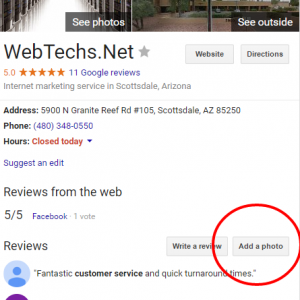
Click On “Add A Photo”
Here is what the add photos section looks like on a mobile device.
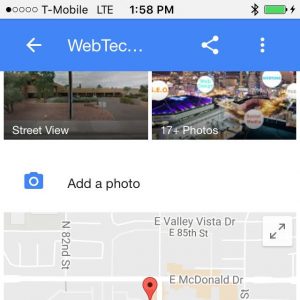
Click On “Add A Photo”
7. Use Your Mobile Device To Add Pictures To Your Listing
We suggest adding pictures from your phone so Google notices mobile activity and customer activity at the same time. Google wants to see mobile users interacting with your listing, it provides positive signals that customers are interacting with your business. If you can get your customers to do this for you it would work even better. Take most restaurants or beauty salons (hair stylists) for example. Users will have no problem taking a picture of their delicious looking food or beautiful looking hair style and uploading to your Google maps listing if asked.
8. Get Reviews On Your Google Maps Listing
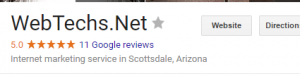
WebTechs.Net – 5 star Reviews On Google Maps Listing
Getting reviews on your Google maps listing is one of the most important things you can do to provide feedback to Google that they should rank you or keep you ranked if you already have some kind of map listing ranking. They tell Google the story from your customers and without them, Google is only left to guess how great of a service you offer and you don’t want Google guessing. Make sure you are constantly and consistently getting reviews or you will get left in the dust by your competitors who are focused on this. Most business aren’t focused on this and if you happen to be the one with the most reviews in your area, Google is going to show your listing more.
9.Claim Other Listings From Around The Web
Not only do you want to claim your Google Maps Listing but you also want to claim a bunch of other listings to send even more positive signals to Google to rank your listing highly. You want to create listings at all of the top listing sites. Yext.com is all about performing this service and will make it quite easy for you to verify all of your listing at once and help you manage all of those listing in one convenient place. Although, you will have to pay a hefty price to redeem their services and getting all of these listings created is really only about 10% of the work you need to do. We suggest at least creating the top 10 listings that Google gives the most weight.
10. Get Reviews On Your Other Listings Too!
Getting reviews on your other business listings makes your Google listing even more powerful. Once you have a considerable amount of reviews on other listings, Google will start to show those reviews on your Google maps listing as well. How cool right? All reviews displayed right there in one place. This is one sure fire way to make Google take note of your business quickly and rank your Google maps listing higher.
11. Other Business Listing Directories You Should Verify Immediately
Here we list the top 10 free business listing directories that you should sign up and create accounts for immediately if you want to have a shot at ranking your Google maps listing over competitors.
*Please keep in mind that a bunch of these businesses are going to call you and promise you the world.
DO NOT SIGN UP for any of their packages as we have seen that most of their advertising platforms do not work (You will be sorry and we hear these complaints ALL THE TIME, don’t say we didn’t warn you). The only way to get your pages or listing ranked higher on Google search or Google maps is by content creation and signals. We talk more about this below and show you exactly what you need to do to outrank your competitors every time.
- Yelp – Yelp is a whole other listing in itself, you can get business from the listing just by singing up. Although, Yelp is going to hound you and call your business day and night until you shut them down. Do not sign up for any of their advertising packages as they are over priced and as we have seen in the past, sometimes listings are listed even lower after stopping advertising. We are not saying Yelp downs customers after stopping advertising with them but it seems a little fishy. Just grab your free Yelp business listing and keep it moving.
- Facebook Business Page – This isn’t an actually listing per say but definitely holds a lot of weight in Google’s eyes. Having a Facebook business page will serve 2 purposes, getting a link and social signal from social media and create another trust factor. Create your free Facebook business listing.
- Bing – Bing is another search engine sort of like Google but not nearly as advanced and gets searched on far less often. Although, some windows applications that accept voice input like “Cortana” force you to use Bing and cannot be set to any other search engine. It’s worth listing your business here just to have a chance to be found on their and it sends positive signals to Google that they should rank you a tiny bit higher. Claim Your Free Bing Business Listing.
- Yellow Pages – Claim Your Free Yellow Pages Business Listing
- Whitepages – Claim Your Free Whitepages Business Listing
- Superpages – Claim Your Free Superpages Business Listing
- Yellowbook – Claim Your Free Yellowbook Business Listing
- Foursquare – Claim Your Free Foursquare Business Listing
- Dexknows – Claim Your Free Dexknows Business Listing
- Angie’s List – Claim Your Free Angie’s List Business Listing
Want to sign up for even more free business listing directories. See this guide for the “top 20 places your business needs to be listed online”.
12. Select The Right Service Area
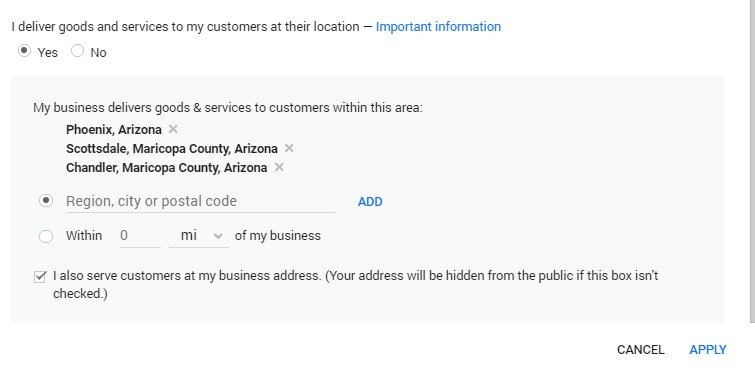
Make sure you set the right service area or Google won’t show your listing at all. Do you deliver goods and services to customers at their location or do you only offer your products and services at your location. If you do offer goods to customers at their location, make sure you mark “yes” and set which cities you offer your products and services in or you can set a radius around your business to make it easier. Usually a 5 mile radius works the best. If you also service customers at your business address, make sure you check that box as well.
Local Maps Ranking Factors
![]()
One of the biggest local maps ranking factors is having a website! If you don’t have a website, you are going to have a tough time getting your Google maps listing to rank highly in Google search unless you are a niche (not a lot of competition) business.
- You Need A Website To Rank The Highest
- Add Product & Service Pages To Your Website
- Publish Website Content On Your Google Plus Listing
- Add Pictures To Your Google Maps Listing
You Need A Website To Rank The Highest
We suggest building a website in WordPress format for the best SEO optimization opportunities. Shopping cart CMS (Content Management Systems) like Shoppify or Big Commerce don’t offer as many SEO opportunities and can hold you back from higher rankings. If you need a website with shopping cart capabilities we suggest using WordPress with WooCommerce plugins. That will allow you full shopping cart capabilities without limiting your SEO opportunities. Read 5 local maps ranking factors.
No Flash Sites Like Wix.com
Wix.com offers an easy drag and drop website builder but is horrible for SEO. Most “White Hat (Trustworthy)” SEO companies won’t even accept a Wix site because it doesn’t offer enough opportunity to rank well and the client will eventually be unhappy and leave. We would never accept a site that is in a format that is hard to read by Google. That’s just a part of having integrity and good business ethics!
Add Product & Service Pages To Your Website
Just because you set up a listing with categories doesn’t mean Google will completely understand all of the products and services that you offer. For example, if you are a plumber that offers water heater installations, Google wouldn’t automatically assume you offer water heater installation. They need to know for a fact that you offer water heater installation before making you show up when someone types that in. The best way to tell Google you offer a particular product or service is to add those products and services to your website. Each individual product or service should have its own dedicated page.
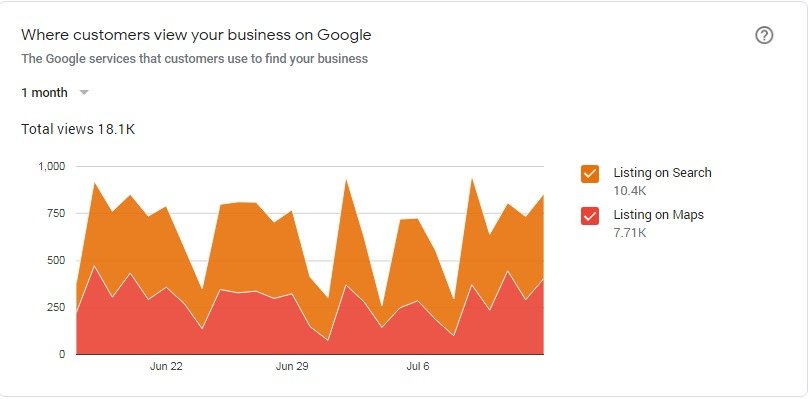
Snapshot of our client’s Customer Views Last Month
As you can see above, we’ve added product and service pages to our clients site and actually got more traffic to the website than the business listing. Proving that adding product and service pages not only help your listing but also give your website a chance to rank on its own.
Think You Don’t Need A Website Or Specific Product or Service Pages?
You need a website in order for Google to completely understand you business. If you fail to create a website or fail to add specific product or service pages to your website, Google may never rank you when someone types in a service keyword “leaky faucet repair”, “water heater repair” or “drain cleaning” and words like that. You have to have a faucet repair page, water heater repair page and a drain cleaning page if you want Google to rank you for those types of phrases. Furthermore, your new pages should be built with SEO in mind including: adding your keyword to the Meta Title, H1, Alt Tags in Pictures and outbound/inbound links etc.
Publish Website Content To Your Google Plus Listing
You have a Google plus account directly connected to your business listing kind of similar to Facebook but nowhere near as popular or fun. But, Google gives special credit to those business who share information on their Google plus page. We suggest adding short descriptions and links to your web pages whenever you create new ones and also share photos here whenever you take new pictures.
Add Pictures To Your Google Maps Listing
Make sure and add all of your pictures to your Google maps listing but make sure and use the rules we gave above about using SEO titles in your picture file names. Don’t forget to do this or you are basically wasting a good opportunity
Google Maps Marketing Services
![]()
Don’t want to do all of the Google Maps Marketing strategy yourself? Have a professional company that’s been in business for since 1997 to perform Google Maps Marketing Services for you!
- Who Does Google Recommend For Marketing?
- Finding Professional Google Maps Marketing Services
- About WebTechs.Net Google Maps Optimization Services
Who Does Google Recommend For Marketing or Google Maps Optimization?
Google doesn’t recommend any SEO company for Google Maps Marketing or Google Maps Optimization. You have to do the research yourself to find a reputable Search Engine Optimization company.
Finding Professional Google Maps Marketing Service
Research Reviews
You can easily find out everything you need to know about any SEO company by doing a couple of quick Google searches. For example: Go to Google.com right now and type in “WebTechs.Net Reviews”. You will notice that Google search brings up all website where WebTechs.Net has reviews. You will notice we have tons of positive reviews online from real customers.
Trust Factor
Step 2. Find out how the company has been in business. Go to Google.com again, but now type in “How long has WebTechs.Net been in business?” You will notice our BBB listing come up and show: “WebTechs.Net 19 Years in business” in the Meta (brief) description of that listing. These are the kinds of searches you want to perform to make sure the company you are dealing with has a positive reputation.
A Word Of Advice From Industry Professionals
**Do not, I repeat, DO NOT JUST HIRE ANY SEO COMPANY with the lowest price! You will regret making that decision as have 100’s of clients that have come to our company claiming that they were screwed over by another SEO company that didn’t do what they say they were going to. Make sure the company you hire is a real company and not just some one man band. Our 8 man team has been performing “Real SEO” services for over a decade and has managed and optimized 1000’s of Google maps listings for small to large local businesses throughout the Scottsdale, Phoenix and the rest of the United States.
About WebTechs.Net Google Maps Marketing Services
WebTechs.Net is reputable A+ BBB rated SEO FIRM right here in the heart of Scottsdale in a nice office where we would love to meet and talk about optimizing your Google maps listing for success. We have over a decade of experience in Google Maps Marketing and Optimization strategy and have optimized 1000’s of listings to date. Come sit down with our local SEO experts or give us a call so we can help you figure out where your business is falling short online and offer recommendations or packages that could help your business be more authoritative so that google ranks you higher, people find your products and services, and your business grows.
Give us a Call @ (480) 348-0550 Ext 105, Email @ erick@webtechs.net or stop by for a visit @ 5900 N Granite Reef Rd Scottsdale Arizona 85250.
Read Our 5 Star Reviews From Across The Web
See why the clients that come to us, stay with us! We have many clients that have been with us 10+ years or longer. Read our 5 star reviews from across the web. We are a completely transparent company that has nothing to hide. Please feel free and look us up, we are everywhere and with nothing but positive recommendations. Give us a call today for local SEO services that work.

Telephone No.3378521167