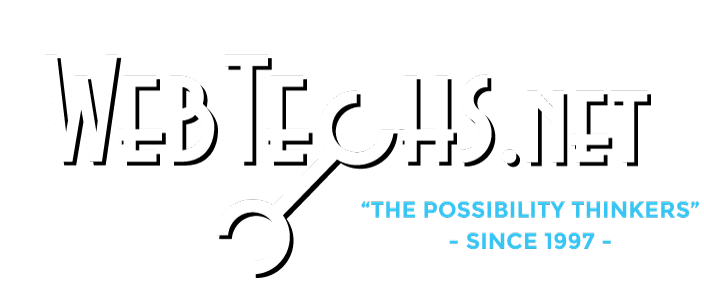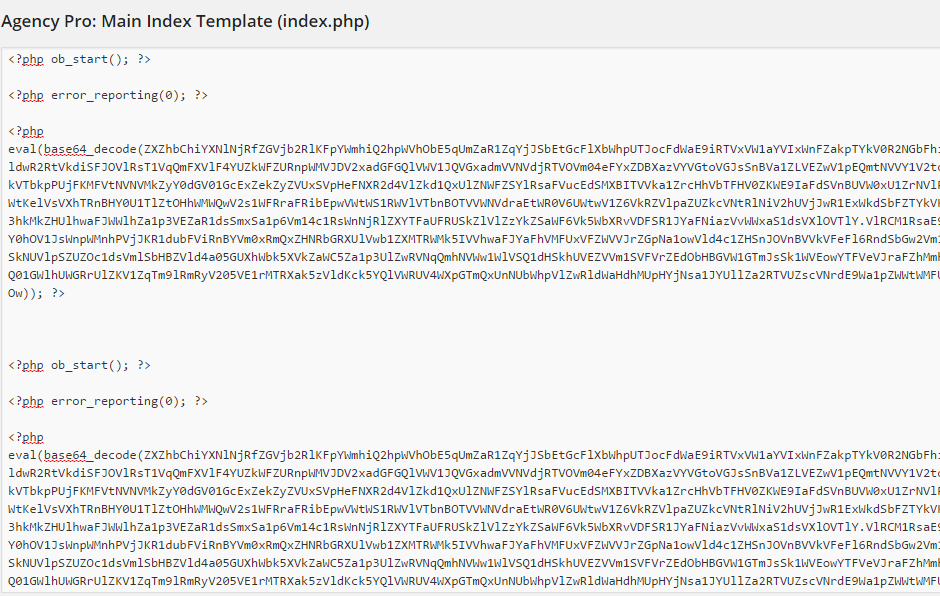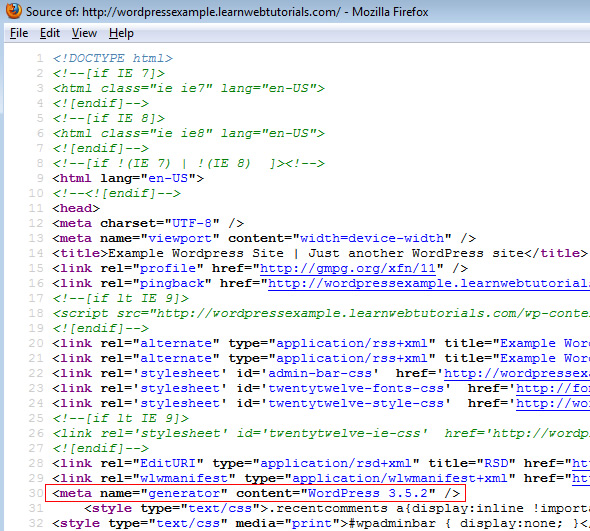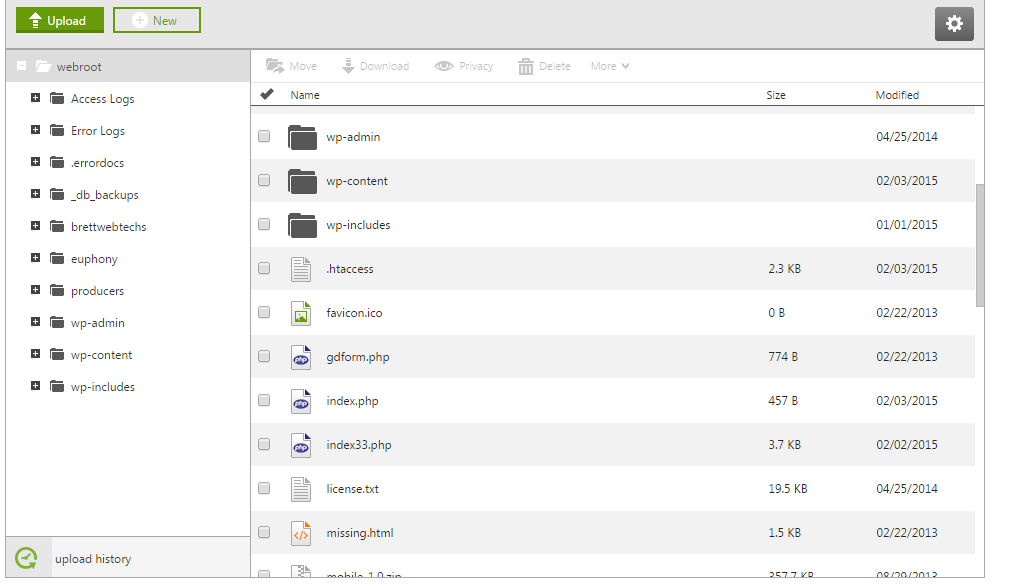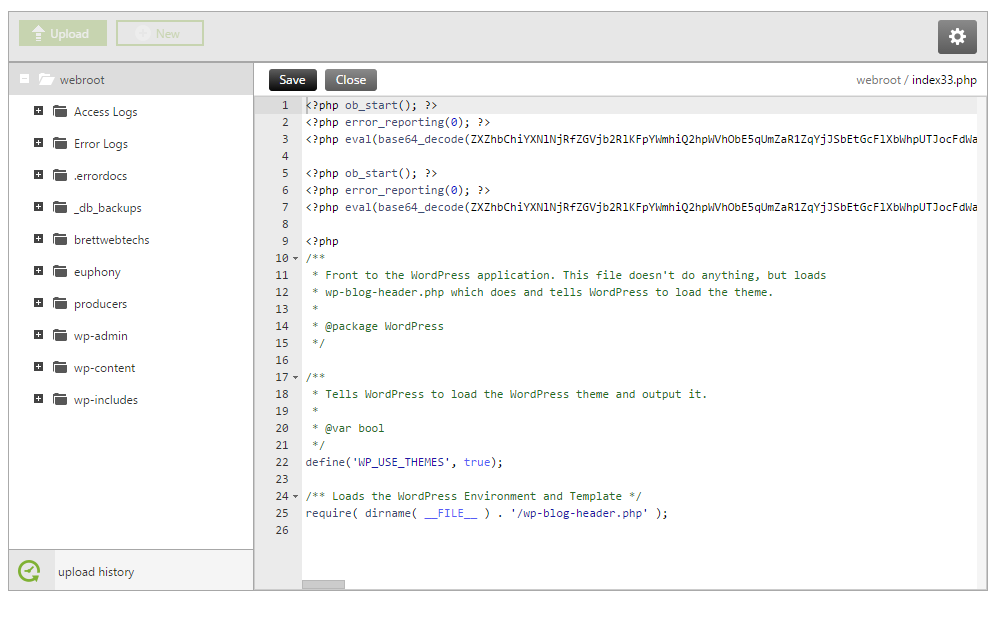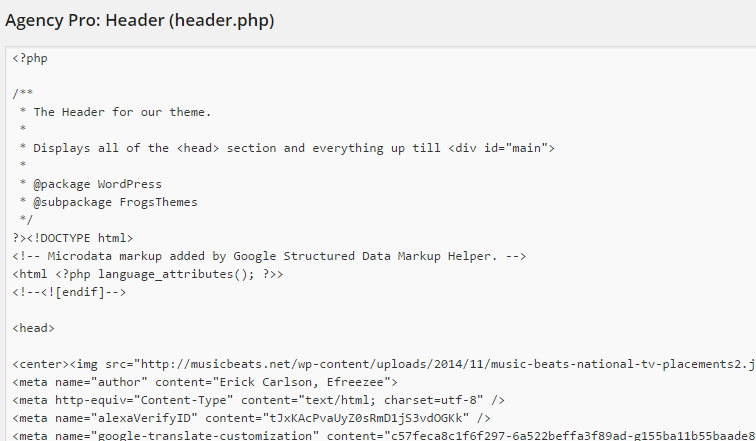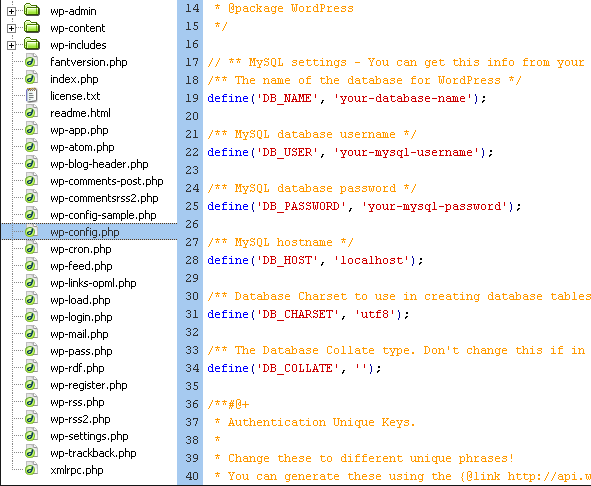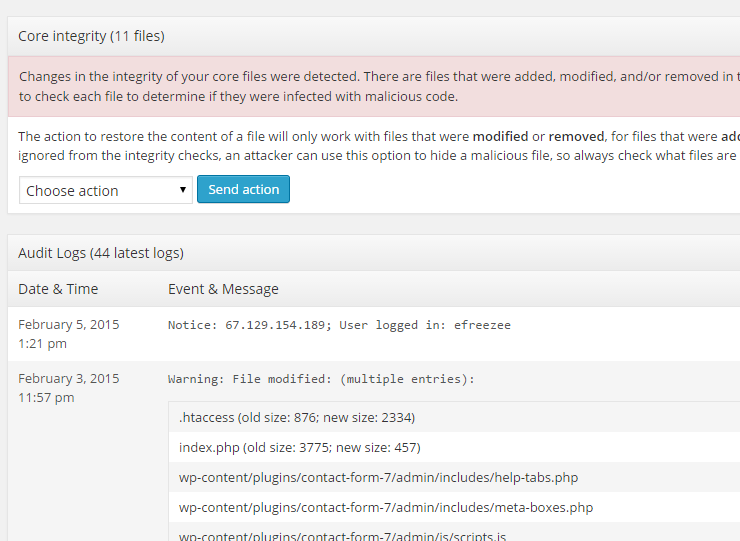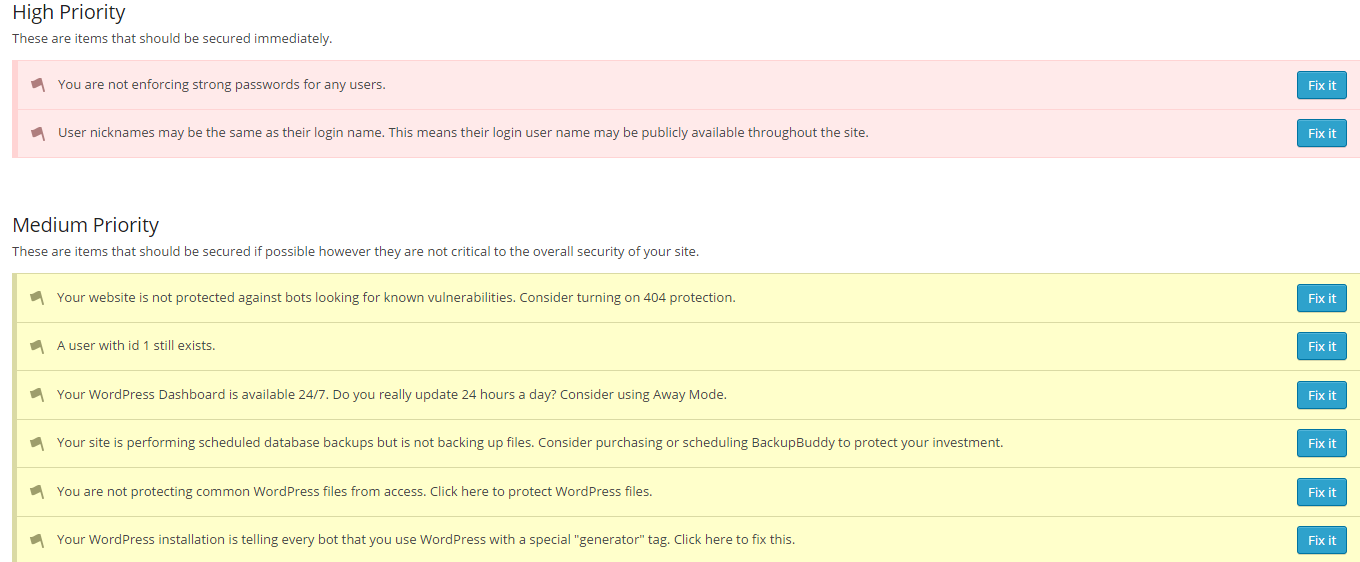Average Cost of Website Design for Small Business
The average cost of website design for small business is about $5,000 with average prices ranging from $1,000 to $10,000 in the US for 2019 according to Mark Brinker. There are many factors including size and complexity that will increase or decrease these estimated costs.
This comes down to how much is going to be involved. The 2 main factors which determine how much work will be involved will be the complexity and size of the website.
This means that a professional 10-page website with an attractive appearance and standard customization costs less than a highly personalized 50-page website with all the details.
When it comes to website creation for small businesses, it could range between $1000 up to $10,000. That is a pretty large price gap.
Let’s analyze things to find a realistic estimate of the cost of designing and developing your website.
The 2 options (with prices) to design and develop a website for a small business:
Option 1: Get a Professional
If you are very busy running your business and/or are not a “technological” person, you will need to hire someone to create your website for you. It is as simple as that.
However, if you searched for and visited websites from site designers/developers online, you probably found:
The prices on average range from super cheap to overly expensive.
There are no prices listed at all.
The good news happens to be that we got down to work and researched what it costs to create (or redesign) a small business website in 2019.
For web designers who list prices, we found that the current price of building a modern, professional website for small businesses in 2019 is usually $ 3,000-6,000, but depending on the number of pages, it can reach up to $ 20,000. The site and customization volume is required.
Note: Website design and development are often used as synonyms, but they are two very different things. Website design is like working with an architect to create your home plan. Website development is like working with a contractor to build a house. The 2019 price estimates listed above are for website development and website design, such as full cost, including all costs.
Now that there is a ballpark idea of what it will cost, we can take a closer look at the factors that will affect the price of building a website of your small business:
Custom graphics and images: Fancy graphics and images can provide your site with a unique look, but that does come with a price. Additionally, sophisticated visual effects can require there to be special editing software and even services from a graphic designer.
Page Volume
If a web development firm offers you a 10-page website for $3000, but you need 25 pages, then it is best as a rule of thumb to add $100 for each page over what is included within the standard package. For this example, the additional 15 pages would cost and $1500. Add this amount to the original package and your new total is $4500. Each situation will be different, but this can help to provide you with a reasonable cost estimate that is based on the average price for this industry.
Custom Programming
Sometimes, you will find an add-on that will give you the features you need right away (like image carousel, member portal, payment calculator, etc.). In other cases, it may take a lot of experimentation and extensive testing to get your website to do what you want. In a perfect world, everything is just plug and play and it would never fail, but that is not the case at all.
Custom site design
Each website starts with a theme or template, but this is just a starting point. This theme or template should be customized to look like it fits the brand of your business. The more adjustments required, the higher the cost.
The Number of Design Reviews
Most website projects start with an initial concept design (something like a design) based on the customer’s wishes. Then it is common for website designers to offer 1 or 2 rounds of design reviews to accommodate their customers’ change requests and achieve the final design. But there have been some designers who may offer more than 5 different revisions on the design. Every design iteration has a price which will then add to the project cost. In my experience, in 99% of cases, 1-2 rounds of design reviews are enough.
Content Creation
Thoughtful and solid content will build any website. If you are launching a new site, but you do not have the content, it will need to be created. If you have a site already, but the content is not the best or it is outdated, then you need to have enhanced or updated content. Based on how much information is needing to published, your website could have 10 pages or more than 50 pages. The largest site that I remember had over 800 pages of content.
Pro Tip 1: Be Aware of budget pricing. Normally, the low prices will mean that you are going to get some questionable work, unpleasant working experience, and they will charge you for everything. This is where that saying you get what you pay for comes in.
Pro Tip 2: If you are looking to hire a professional to help with your site, but you are not sure that you can afford one up front, then ask about financing. This allows you to get a nice site right now to grow your business, but not cost you an arm and a leg.
Option 2: Do It Yourself, or Attempt To.
If you have somewhat of an understanding of websites and you can do the work on your own, then you can build your site.
The raw materials that you will need are not that expensive:
Web Hosting
This can cost anywhere from $100 per year for just standard from companies like HostGator or BlueHost and more than $500 per year from larger web hosting companies like SiteGround or WPengine, which will not be needed until your website is getting tons of traffic, meaning more than 100,000 visitors per month, which then you can upgrade to a server that has a lot more power.
Domain Name
This can range, but the average price is around $12 per year to register a new domain. There are many registrars that you can go to but NameCheap.com is one that I prefer.
Premium Plugins
This can range between $100 to $200. As with website topics, you usually get what you pay for. Do yourself a favor and invest a few bucks to get high-quality supplements. For instance, 2 popular premium plugins that are used a lot on our websites are Envira Gallery and Gravity Forms. There are going to be a lot of free plugins out there, but most of them do not work like they say they do. Just be careful when using them.
Premium Website Theme
There are hundreds, if not thousands, of topics to choose from. Some free, others paid. I urge you to spend a few dollars and get a quality problem. Do not save here. You will realize why and then thank me for telling you. Over the years, we have experimented with a lot of themes for websites. The themes that we now use religiously for our website and our clients’ websites come from StudioPress: excellent design + solid coding.
SSL Certificate
Even if you do not plan to sell things directly from your site, you still want to back up your site using the HTTPS protocol. You can purchase an SSL certificate for as little as $ 10 per year, or up to $ 200 to $ 300 per year. Compare prices, but do not buy more than you need. UPDATE: Some web hosting companies now offer a free SSL certificate to host your website with them.
Education
This can range between $25 to $300+. Unless you’re working on websites every day, you’ll probably need to buy a few books or take one or two online classes to learn Photoshop, the HTML / CSS encoding language, and so on. to get to know one or more areas of website design and website development.
Stock Images
If you’re a good photographer or already have high-quality images for your website, you’re ready. However, you may need to buy some images to dress up your website a bit. The two places we recommend are BigStockPhoto.com and iStockPhoto.com. You have many royalty-free images of high quality at reasonable prices. In most cases, you’ll probably get everything you need (at least initially) for $ 50 to $ 200. Just buy what you need as your website evolves. UPDATE: Here’s a picture page that we’ve just learned where to get free, high-resolution, and royalty-free images for your website >> Burst (by Shopify). The only downside is that there is a limited choice. But the pictures they have are very beautiful. IMPORTANT: Never copy images from other sources on your site, unless you are 1000% sure that you have permission to do so. Otherwise, you can be sued. Play safely and only buy your pictures, it is much cheaper than demand and you will sleep better.
Overall, you can see realistic costs of $ 300 to $ 600 to get started.
As you can tell, the main cost is just your time.
Even for a very basic site, you should not be surprised if it happens to take more than 40 hours to get a decent website that you can be proud of. This is also assuming that you are already somewhat knowledgeable about how to build a website. If you are brand new to website building, then it can be more than 120 hours.
When it comes to building a well-engineered and modern site, it will be pretty time-consuming. But, if you happen to have time but not a lot of money, and you will get overwhelmed by the technology, then the DIY approach is going to be a great option.
Also, do not forget about licenses, updates, and maintenance
To use a house buyer analogy: Once you have signed the documents and received your house keys, it will not end there. You regularly invest time, effort, and money to care for and maintain your home. In terms of spending, you have annual room rates and possibly annual royalties for premium supplements. You can also buy new images as your website expands. When you do business, you may need to hire regular freelancers to create new content or create custom videos for your website.
Your site also requires routine technical maintenance to quickly install updates and security patches for WordPress’s main files and WordPress plugins and to protect your site from hacker attacks. Yes, even small business pages are now targets for hackers. If you like to do these updates yourself, that’s great. However, you should keep in mind that updates sometimes crash or even completely block your website, and you should know what to do when it happens. Are you ready to deal with it?
You also need an external backup system to help your site recover quickly in the event of a catastrophic hardware failure, software error, or user error. I’m not trying to scare you, but these things do happen from time to time. If you prefer not to be overwhelmed with behind-the-scenes technical maintenance, there are companies offering site maintenance plans that range from $ 40 to $ 300 per month, depending on the services you need.
Pro Tip: You can avoid that yearly fees for licensing if you work with a web developer that has a developer license for a Premium WordPress plugin that could be used on your website. A developer’s license will cover these yearly fees.
Another operational effort for the website is to add new content and features to your website while it starts to mature and then eventually evolves. For instance, if you’ve created many instructional videos, you might want to add a video library to your site. As your business grows, you can also integrate a marketing automation system.
If you can do the technical updates to your website yourself, that’s great. Otherwise, you should hire a specialist to do this for you. The current prices for a competent and experienced web developer in 2019 are between $ 100 and $ 125 per hour.
The number of website technical updates varies widely from company to company. For instance, we have some clients who only need up to $500 worth of technical support per year, and then we have others who are spending up to $10,000 each year. In any case, it is much cheaper to hire a full-time employee.
Avoid These Expensive Website Errors
Since I created my first website in 1999, I’ve wasted a lot of time and money, either on false information or wrong decisions or both. Think of it as experience, I think. However, it is not necessary to repeat the same mistakes. Without a specific order, consider the following:
Idiots
Beware of these guys that know just enough to make them dangerous. There was an instance where I had hired a sub-contractor to help with custom programming for a very large project. It was only a couple of weeks into this project that it became really clear that he had no idea what he was doing. He talked a big game, but he never delivered. Eventually, I fired him and cut my losses, but only after I had wasted tons of money and time on this project. It’s impossible to do well each time, but do your best to study people carefully before hiring them.
Poor Advice and Information
That cost me more time and money than anything else — tens of thousands of dollars, countless rabbit buildings that lead nowhere. I will never return years of my life. The topics were not always the development and design of the website, but also supplementary topics such as Facebook marketing, PPC advertising SEO, content marketing, etc. Looking back, that was the most over-the-top advertising that did not work. Simply put, if it sounds too good to be true, it is likely. Despite the “secret” that street vendors sell today, sustainable success requires time and effort.
Defective and Undetected Technology
The topic and the add-ons you use to build your website are important. There is a large amount of poor quality coding that can cause security risks, software incompatibilities, and site instability. Stay with the recognized and recognized brands that have been around for some time, that have been thoroughly tested and receive ongoing support. Use high-quality digital components. Otherwise, problems are constantly being fixed, or worse, and you need to rebuild your entire site.
A Shortcut to Building an Amazing Website
Just hire someone.
If you can afford it, then pay a web developer/designer who has the experience to build your website. It will save you headaches, money, and time, not to mention that the finished product will be better.
There was a time where I worked on my car. I changed my brakes, installed a belt, changed the oil, and even replaced the water pump. In high school, my dad would help me put a clutch in a sports car.
However, with modern cars, I forget. I pop my hood and then panic. If my car needs to be serviced, I will take it to the dealership or a mechanic that is qualified. I do not even think twice. It is not worth my time to deal with it.
Just like modern cars, websites are very complicated, especially when compared to 10 years ago.
If you have a tight budget, then there is nothing wrong with trying to do it on your own. Just do what you can.
If you have the money, then hire someone. You will certainly thank me later.