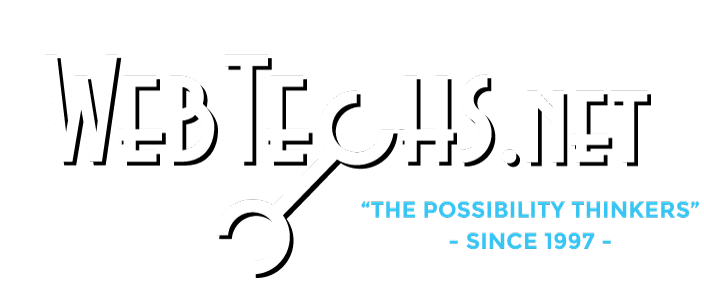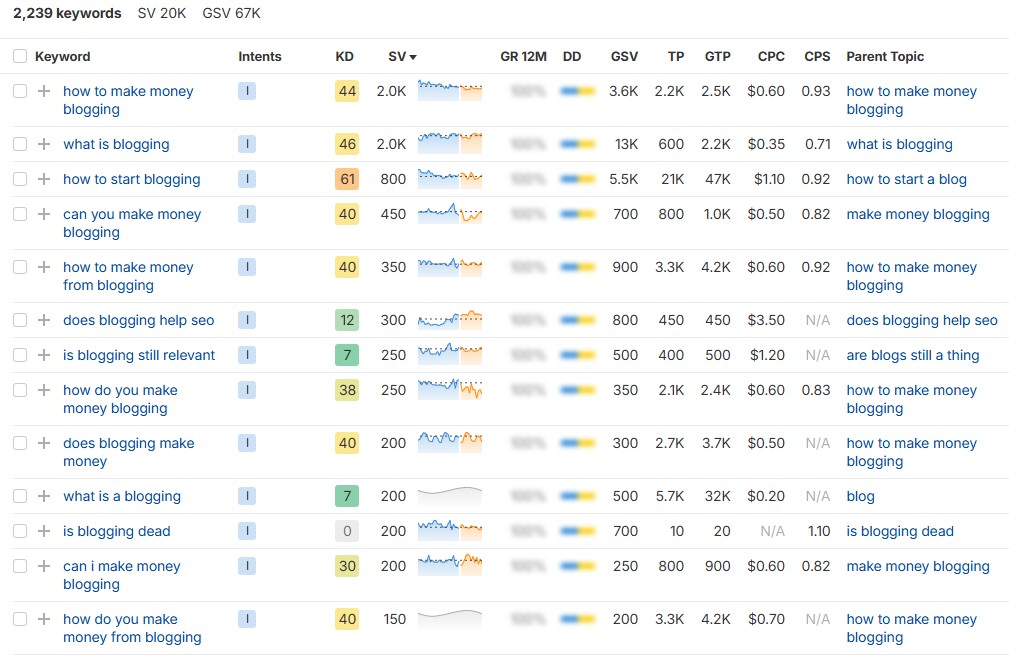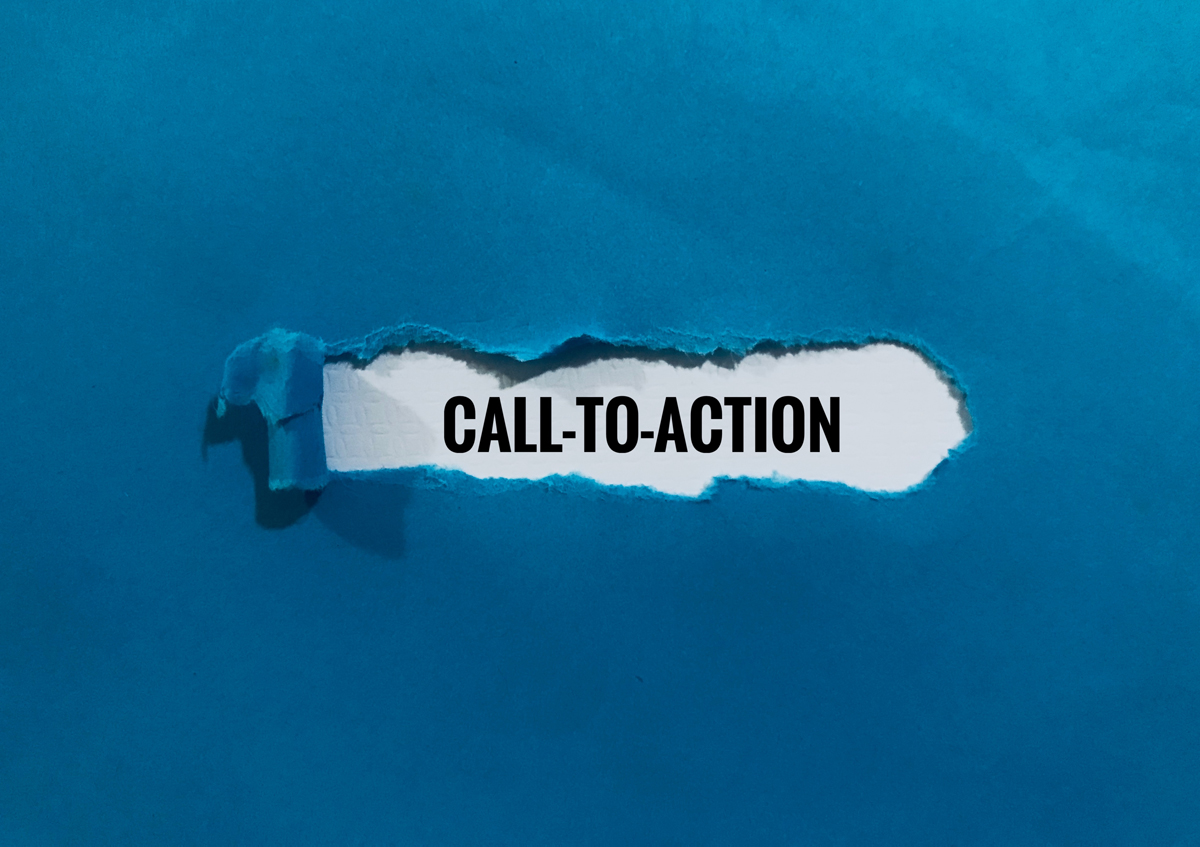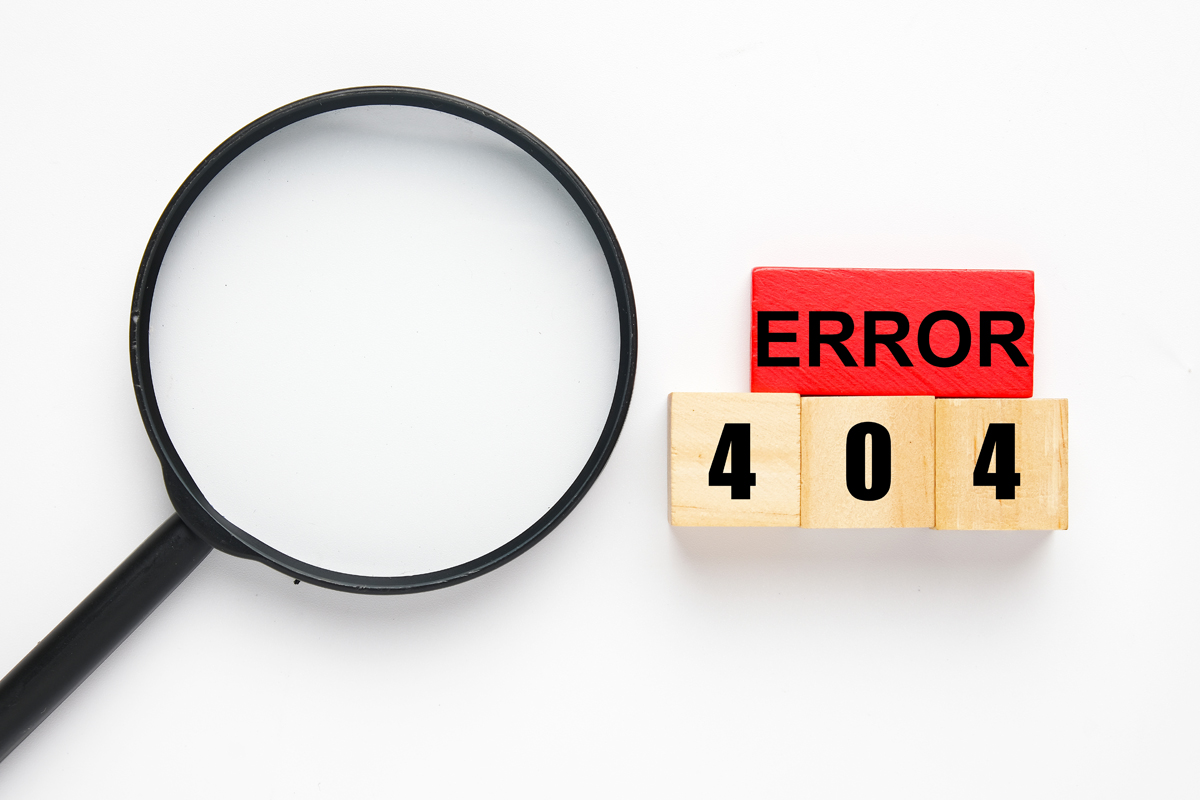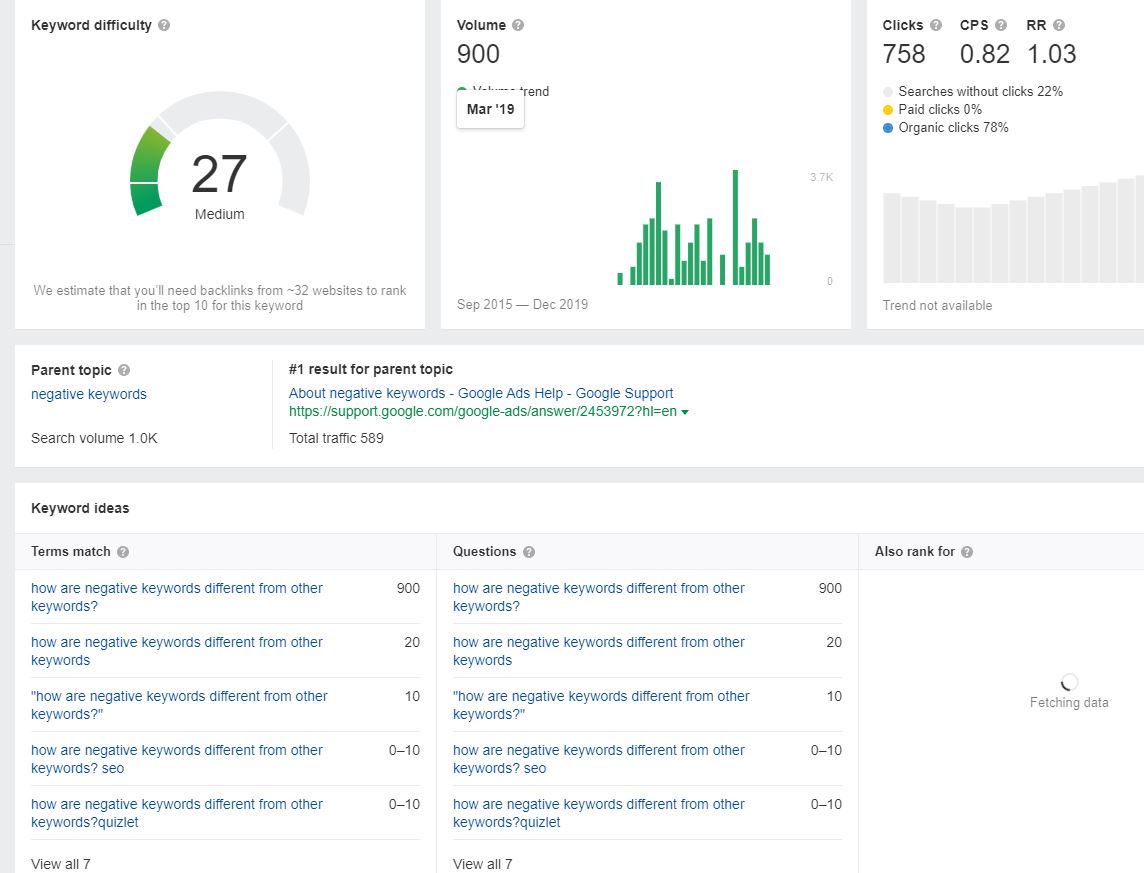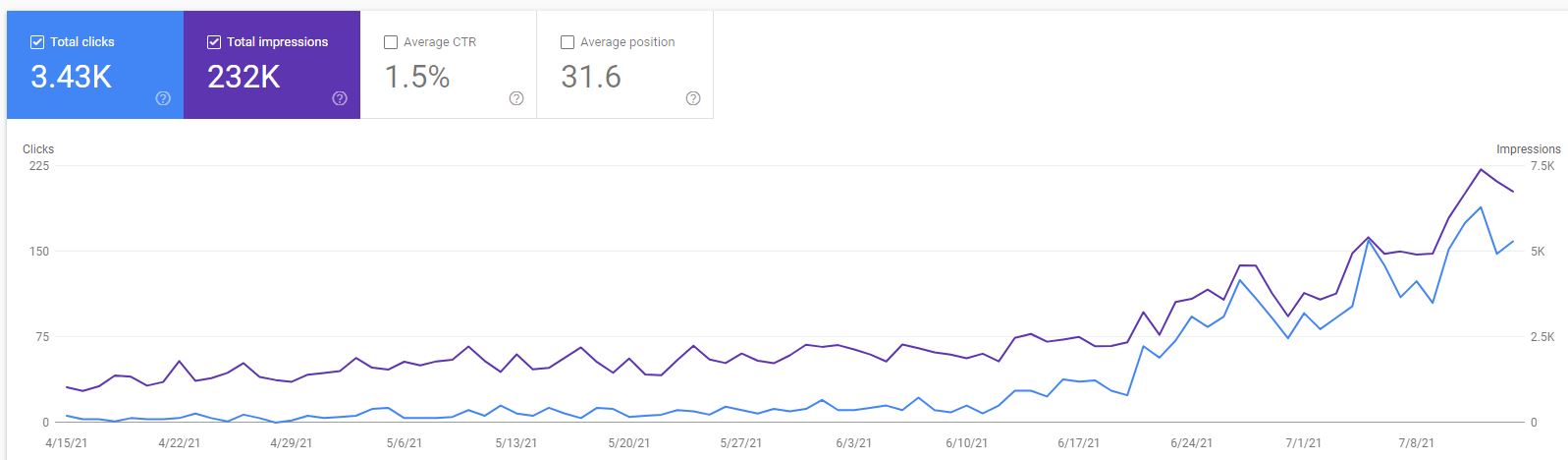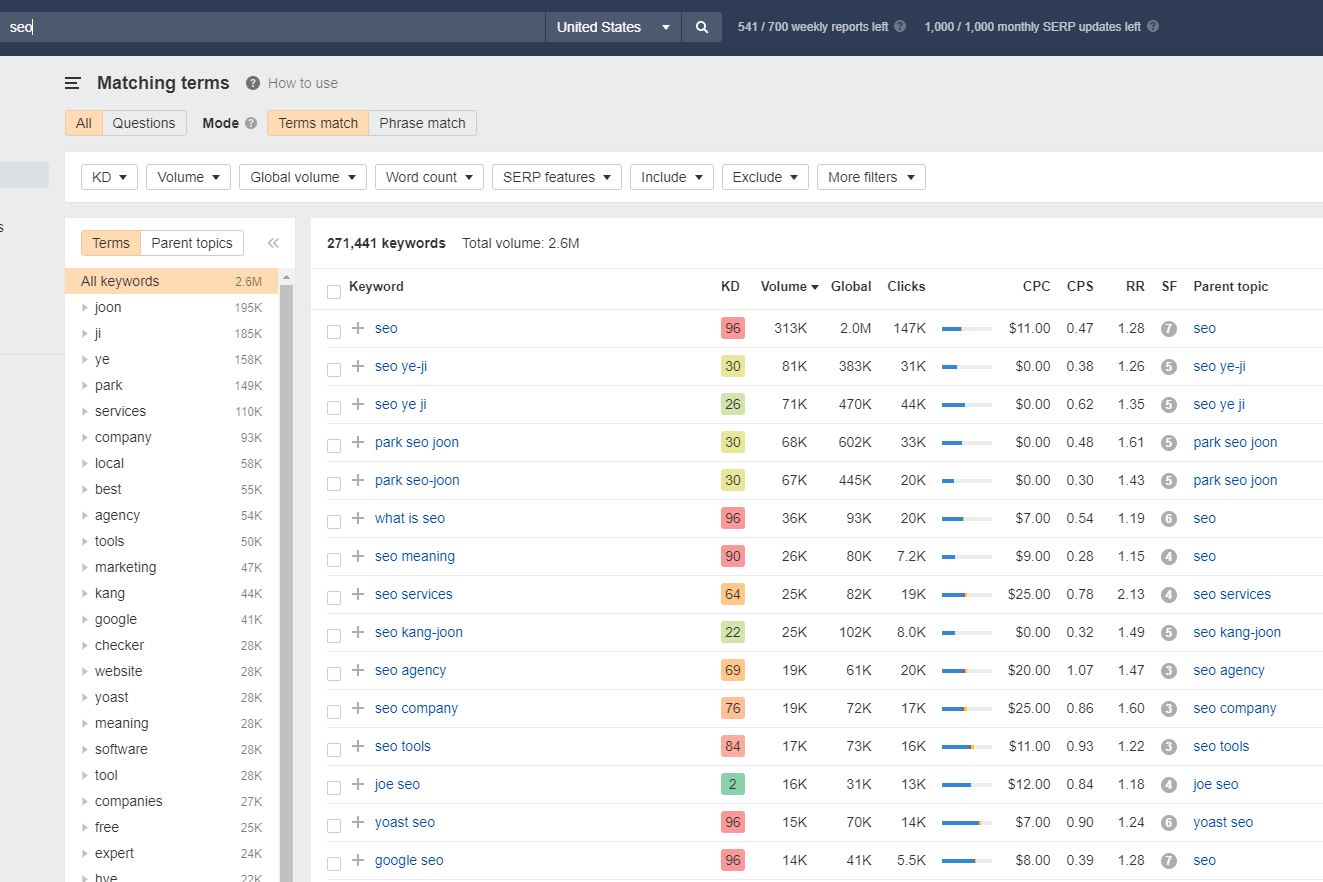What Is A Good Domain Rating?

Domain Rating is a third-party metric that eveluates a particular domain’s ability to rank highly on Google. It is undoubtedly one of the most important measurements a marketer will use to document SEO performance. What is a good domain rating, though, and how can it impact your ability to outrank your competitors?
What Does Domain Rating Mean?
Domain Rating (DR) is a measurement that was created by Ahrefs, an SEO evaluation platform that tracks website rankings, as well as backlinks. Domain Authority, which is quite similar to Domain Rating, is another great way to track SEO performance.
It’s no secret that Domain Rating is strongly correlated to a website’s ability to rank well on Google.
How Does Domain Rating Work?
Domain Rating is a proprietary algorithm responsible for measuring a website’s overall link popularity. It will take into account the quality of the domains linking to your website by measuring the amount and quality of the domains linking to each of them.
Next, it will rank-order the websites, distributing them into 100 percentiles. For example, a website with a Domain Rating of 90 linking to your website is much more beneficial than receiving a link from a website with a Domain Rating of 10.
Today, there are only a couple websites with a DR above 95, including Google, Facebook, and Amazon. On the other hand, there are millions of websites that feature a DR of 10 and under. Needless to say, increasing your DR will be a methodical, long-term project.
What Is Considered A Good Domain Rating?
Let’s take a quick look at DR and what this measurement ultimately allows a website to do on in terms of ranking on Google.
| Domain Rating | Google Rankings Impact |
| Under 5 | Ability to rank top 3 for keywords in 0% of industries |
| 5-20 | Ability to rank top 3 across 12% of industries |
| 20-35 | Ability to rank top 3 across 27% of industries |
| 35-50 | Ability to rank top 3 across 39% of industries |
| 50-75 | Ability to rank top 3 across 73% of industries |
| 75 and above | Ability to rank top 3 across 95% of industries |
What Else Determines Rankings On Google?
Search results will not be perfectly ordered based on DR. There are three other major ranking factors, all detailed below.
Industry Expertise
Industry or niche expertise is a measure of the website’s specialization in a specific topic. In most cases, a 30-page website on one topic would be considered a niche expert. Meanwhile, a 500-page website on the same topic may be considered a generalist.
Google will value what an expert has to say on a topic over a generalist.
Page Optimization
Technical factors, such as mobile-friendliness, speed, and safety, are also prerequisites to ranking. Technical issues that impact the user experience will cause rankings to plummet until the problems are fixed.
Engagement
Google will know when an audience is engaged on your website, measuring time on page and user behavior. “High engagement” is considered when a page attracts and keeps a user’s attention for more than one minute.
In this event, the user will also scroll down the page and interact with other elements of the site.
Conclusion
While DR is undoubtedly correlated with a website’s traffic, it’s not best to focus your entire efforts on increasing this metric.
Google ranks pages, not websites, meaning it’s best to always focus on creating high-quality content. When high-quality content is produced, you can acquire quality backlinks based directly off said content. Both DR and your search traffic will grow naturally over time as a byproduct of your focus on producing the best content possible.

Are You Looking For SEO Services?
For a Free SEO consultation in Scottsdale, Phoenix, Tempe, or Mesa, Arizona areas, contact WebTechs.Net today.