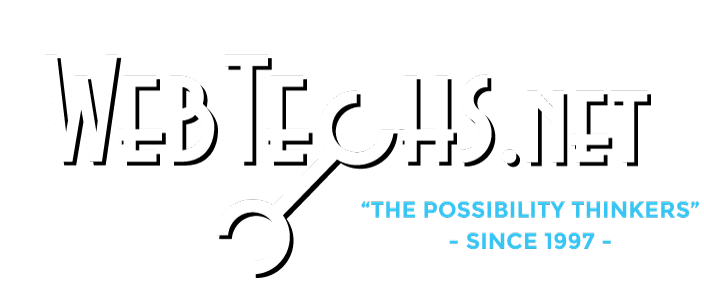20 Actionable Tips for Increasing WordPress eCommerce Sales

These days creating an eCommerce store has become easier than ever on WordPress. WordPress provides so much easiness to developers. But by just setting up an online store will not bring you any traffic. You need to know how to bring traffic and then convert them into sales.
Because of the high amount of convenience provided by WordPress, there has been a lot of competition in online sales now more than it has ever been before.
Here are some tips by us to increase the online sales that probably nobody told you.
TIP 1. Setting up your store using Plugin

Now it’s practically impossible to set up your store manually without using any plugin. Plugins like WooCommerce, Easy Digital Downloads, wp eCommerce are used to set up an online store.
Just by installing the plugin, it does most of our work. Downloading any one of these plugins is not ignorable. WooCommerce has captured the market share 61.8 % by ranking 2nd.
Conclusion: Recommended Plugin WooCommerce
TIP 2. Creating Best Navigation
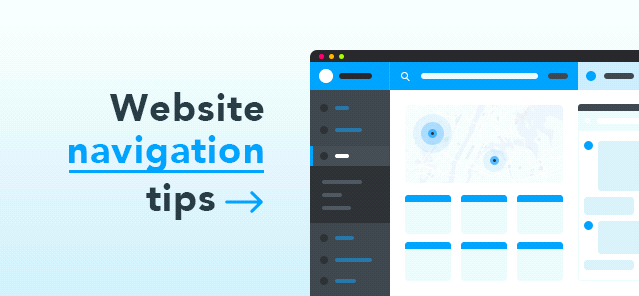
It is a proven fact that when the website is properly built, meaning navigation of the website is user-friendly, then the visitors tend to spend more time on the website.
And when they spend more time in a store, they are likely to make a purchase because it is possible that he/she will like some product on your website. They give the best navigation tips
Conclusion: Create as easy navigation as possible.
TIP 3. Optimize Home Page.
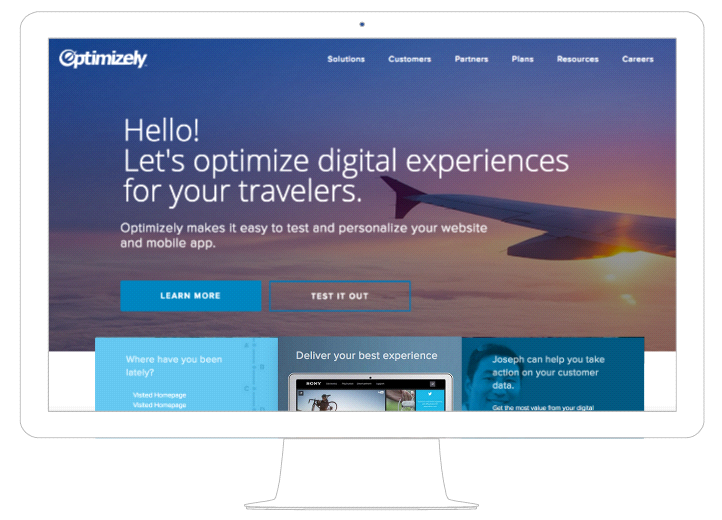
Your home page is the first thing that a visitor sees and do not forget the cliche saying “The first impression is the last impression”. Your home page concludes what you’re up to actually. What do you want? Sales or better customer satisfaction? Your all intentions must be reflected on your home page.
Make your home page beautiful. Use colors methodically. Make it encouraging and cheerful. The better homepage will not let users leave your website
Conclusion: Include all you got on your home page.
TIP 4. Use Only HD Images.

Have you ever purchased anything without seeing a photo at least? Probably NO. Humans tend to imagine the product in their hand and then make a purchase.
So if the image is blurry or background is messed up, the customer will not be able to imagine a product in their hand. You are likely to lose a customer. Try putting up HD images or at least properly edited and with white background.
Conclusion: You can use photoshop for white background.
TIP 5. Put video if possible.

It is known that 85% of people want to see more video content than images. Even for a second, considering it to be true if you don’t put up videos then you’ve already lost 85% of customers without doing anything.
Videos give them a vision of how the product will look, how will it work and how much will it be useful to me. Video answers many questions even before it arises in customer’s mind
Conclusion: Insert at least 1 video in each product.
TIPS FOR WHAT TO OPTIMIZE?
TIP 6. Add a detailed description

No matter whatever you are selling on your eCommerce store. Always put out great content in a description space. Utilize your description space fully.
It is a psychology of people that they buy products which have long descriptions because long descriptions give them a signal of trust and prevent them from thinking about product/service as a fake.
Conclusion: Write long descriptions of products
TIP 7. Improve Page Load speed
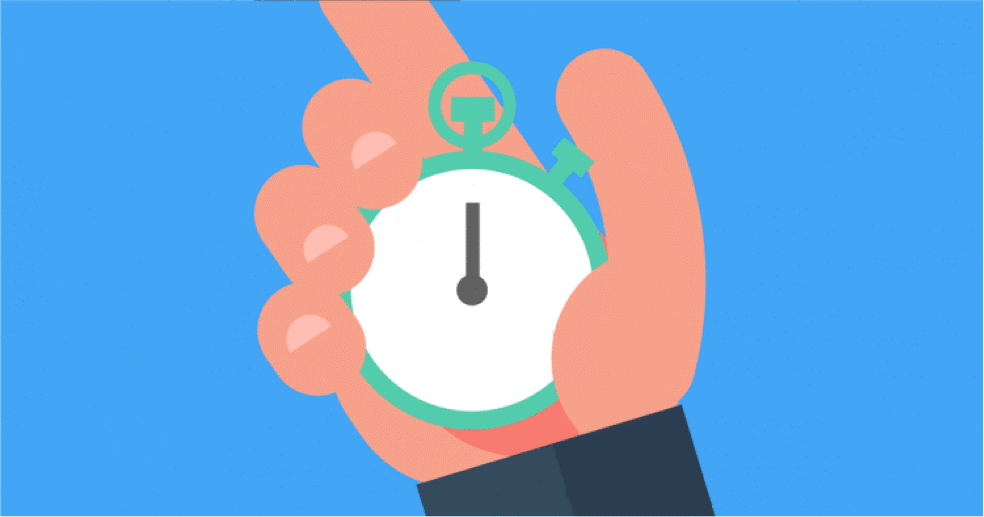
Everybody is addicted to speed. Now, here it is obvious that eCommerce store has many – many images. And that will in direct proportion cause your website speed decreasing. You need to take care of that. Low page speed has so many disadvantages.
When somebody clicks on your website and sees that it is taking time, more chances are that he will bounce back, ultimately causing to increase your bounce rate and then affecting your SEO Score. Low SEO Score is equal to low rankings and then again low rankings are equal to low traffic.
Conclusion: Increase your page speed anyhow. Use different free tools available.
TIP 8. FAQ’s

Frequently asked questions (FAQ’s) If you don’t have FAQ section and If a customer has a query about the product in his mind he will ask in the comment section and will wait for your reply, then there are chances that by the time you reply, he will buy from another website without wasting any time.
SO FAQ’s are actually saving yours as well as customer’s time and takes him directly to the point of purchasing.
Conclusion: Create a seperate page for FAQ’s.
TIPS TO STAY DIFFERENT FROM COMPETITORS
TIP 9. Create a disruption

Here, you have to list out all your products or services that you have to offer on your websites and ask yourself a few simple questions that will make you rethink on all the strategies.
Firstly ask yourself is there any other person offering the same products or services that you are offering? if yes, then how much is the difference in prices? If no, then focus on branding. If prices are almost the same then start adding value by giving some extra things that your competitors aren’t and thus create a disruption
Conclusion: Know your competitors
TIP 10. Find your target audience.

It is impossible to make a sale without running ads. And to run effective ads you need to think very smartly while deciding your target audience. Understand the difference between consumer and customer.
The consumer is the one who consumes the product but the customer is the one who purchases the product for the one who consumes the product. You need to target always the customer, not the consumer.
Conclusion: Target customer, not consumers.
TIP 11. Do Branding

You are running a store and one way to stay unique from your competitors is to start branding yourself. Improve your packaging and start putting your watermark on every image. Give the best service you can to retain your loyal customers.
conclusion: stay unique from your competitors.
TIP 12. Social sharing

On every product page give them a button to share a product with their concerned people. Make social media accounts on every platform and bring traffic from different sources as well.
Ignoring social media is not a good idea. More people will come to know about the products and services that you are offering. This button is very – important
Conclusion: encourage social media sharing
TIP 13. Discounts

DISCOUNTS and COUPONS are one of the best ways to increase sales. But here, make sure that you are not losing money. Create discounts and offers that will make them think that it is a good deal and also you are still on a profit side.
This tactic is used for years and still continues to shows results.
Conclusion: Give them a limited time frame to use coupons to create urgency.
TIPS FOR INCREASING SALES
TIP 14. Product Bundling
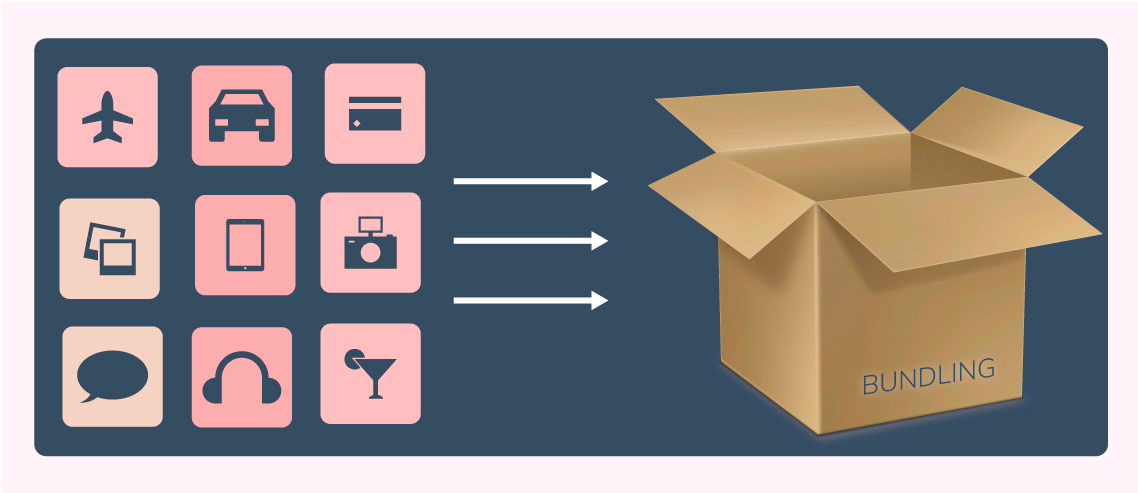
Product bundling is a strategy that almost every big brand is using. Even Amazon itself is using this tactic to generate more sales. It is a great way to clear inventory.
It is a fair deal to both the dealer and the customer. You can create a bundle of products that are frequently bought together or are used together and give them a nice deal.
Conclusion: Recommended Plugin WooCommerce Product BUndle Choice & Yith WooCommerce Product Bundles
TIP 15. Upsell Your Products

Upsell means to offer a higher value product than the product that the customer is about to purchase, even if it belongs to the same category. You can upsell below the product.
For example, you can show a higher price laptop below the laptop that the customer is reviewing. You can do this by the plugin. It is said that the conversion rate of upselling is around 50-70%. SO why to lose 50-70% of customers.
Conclusion: Recommended Plugin can perform an upselling function. WordPress & WooCommerce Upsell Plugin
TIP 16. Cross-Selling Your Products

Cross-selling is somewhat similar to product bundling. Here you are offering, for example, shoe cleaner with the shoes at a discounted rate. Means not letting the customer buy only one product.
Make them buy 2-3 products together by the way of showing its usefulness, necessity, and suitability. It is said that the conversion rate of cross-selling is 5-20%. So again why to lose 5-20% of customers?
Conclusion: Same plugin. WooCommerce Product Bundle Choice
TIP 17. Listing products

Don’t just depend on your website. start listing your products on different platforms like Amazon and Flipkart etc. as they are already having traffic.
Mention your website link in the description of other eCommerce platforms. So that you can get traffic from those platforms also.
Conclusion: list on other eCommerce Platforms.
TIPS FOR RETAINING CUSTOMERS
TIP 18. Email Marketing.

Owning an eCommerce store, you may have a list of emails of existing customers. Every time you start a sale or offer a discount, give your existing customers first priority.
It will give them value. They will feel to be a valuable part of your business. You can start running an email marketing campaign.
Conclusion: Recommended tool and plugin is Mailchimp
TIP 19. Remind about their cart

Using an email marketing campaign, remind your users that they have a product added to their cart and haven’t made a purchase since a month or so.
Make it personalize. Ask them a reason for why they haven’t purchased. What is it that it stopping them to buy it.?
Conclusion: Push them on what’s in their cart.
TIP 20. Ask for ratings.

Asking for feedback and reviews is always annoying to them. But you can make it interesting. Give them something in return to give you a review. Don’t worry about your loss. It will always be beneficial for you in the future.
One nice review can encourage other 100 visitors. You can see a clear benefit on why you should give something in return for a review.
Conclusion: Ratings/Reviews/Feedback always payback.
WebTechs.Net offers E-Commerce Web Design & SEO Services in Scottsdale
WebTechs.Net can help with E-Commerce website design and E-Commerce SEO services in Scottsdale, Phoenix, and surrounding areas in Arizona. For a Free Web Design or SEO consultation in the Scottsdale, Phoenix, Tempe, or Mesa, Arizona areas, contact WebTechs.Net today.
WE GO ABOVE AND BEYOND
FOR OUR CUSTOMERS AND THEIR WEB HOSTING AND DESIGN NEEDS!